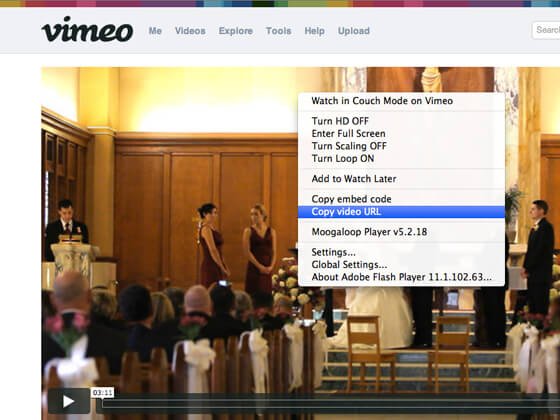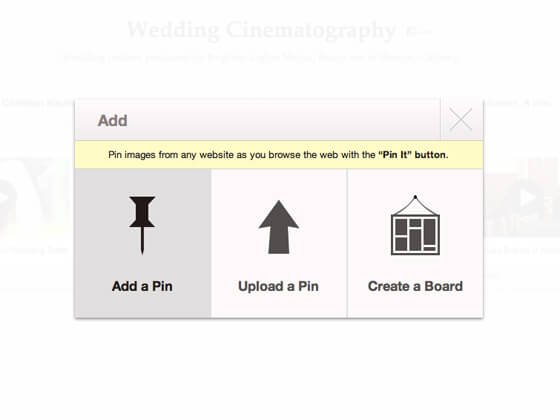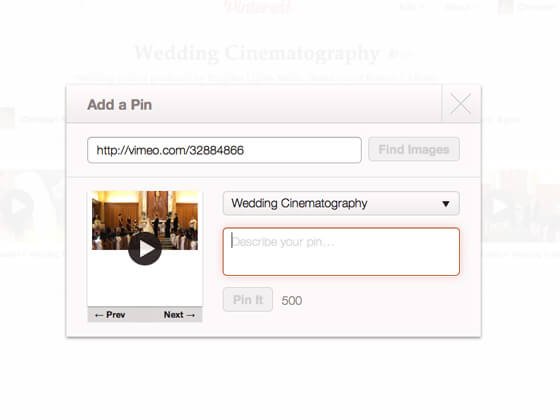How to Post Vimeo Videos to Pinterest
Pinterest has been showing exponential growth as of late, boasting around 11 million unique visitors monthly. It’s now said that Pinterest drives more traffic to blogs and other websites than Facebook, Twitter, LinkedIn, and Google + combined. Up until recently, you were only allowed to “Pin” pictures that were either uploaded from your computer, or linked from a third party website. Now, they’ve introduced the ability to post and embed video links from YouTube, and yes, Vimeo too. Keep reading for an easy 3 step process on how to Pin your Vimeo videos to Pinterest.
Step 1: Open Your Vimeo Video
First thing’s first, head on over to your Vimeo’s video page. Next thing is to simply right click on your video, and choose “Copy video URL.”
Step 2: From Pinterest, Choose “Add a Pin”
From the Pinterest menu on the top of the page, click “Add +” and then “Add a Pin.” In the text field, enter the URL that you copied from your Vimeo page in the previous step. Notice how there is no “https:” simply, “http:” this time.
Step 3: Choose a Fitting Description
Sometimes it takes a few seconds for the thumbnail preview to display, but it will. After it appears, come up with a good description that fits your video.
Step 4: Share Your Board!
And that’s it! You now have a sleek new Pinterest board filled with your Vimeo videos, that are embedded and playable from within Pinterest! There are countless other blog posts out there that teach best practices and such on how to be found. I would recommend reading a few to help increase your visibility on this explosive new social media network. Happy pinning!